Roon Rock(룬락) 설치하기_ffmpeg 코덱설치하기
Roon Rock(룬락) 설치과정중 만나는 마지막 코덱설치하는 방법입니다.

※ 급하신분들은 아래로 쭉 내려주세요~

6. Installing Codecs and Setting Up For First Run

Roon ROCK이 제대로 작동하려면 적절한 코덱을 설치해야 하고 또한 ROCK이 최신 버전인지 확인하라합니다.
위 사진처럼 Roon Rock(룬락) 상태에보면 Roon Server Software(룬서버소프트웨어)에서 Missing Codecs(코덱없음)과 물음표가떠있는데 물음표 [?]를 눌러주면 홈페이지 설명중 Missing Codecs 페이지로 넘어가게됩니다.
Roon OS Missing Codecs (roonlabs.com)
Roon OS Missing Codecs
Background Roon does not ship with patented codecs such as MP3 and AAC on any platform. On Android/iOS, Roon does not decode audio formats. On Windows/Mac, it uses the built-in system codecs. On Linux, Roon expects to find the codecs installed as ...
help.roonlabs.com
Missing Codecs?
- Download ffmpeg - Roon will need access to the required codecs via the `/Data/Codecs/` directory. You will need to download these codecs on another computer before placing them on ROCK.
- Connect To Roon OS - Roon OS exposes a shared network folder called `Data`. You can access this SMB share by following the instructions here here
- Copy Codecs to Roon OS - Place the ffmpeg file in the `Codecs` folder, which you can find in Roon OS's `Data` directory
- Restart Your Core - Restart Roon Server using the Roon OS web interface
※ ▼급하신분들을 위하여 읽을 필요없이 그냥 다 생략하고 간단히 설명 진행▼ ※
Roon Rock(룬락) 설치하기 ③ 코덱설치하기
① 이파일 다운로드합니다. (공식홈페이지에 있는 링크입니다)
https://johnvansickle.com/ffmpeg/builds/ffmpeg-git-amd64-static.tar.xz
②. 다운받은 ffmpeg-git-amd64-static.tar 파일을 실행해줍니다.

③ 그안에 또 압축파일이 있는데 그냥 바로 열어줍니다.

④ 여러파일이 있는데 그중에서 ffmpeg 이파일 딱 하나만 필요합니다. 일단 열어둔상태로 놔둡니다.

⑤ 윈도우버튼 우측 탐색기에 \\rock\ 를 입력해주고 엔터를 쳐줍니다.

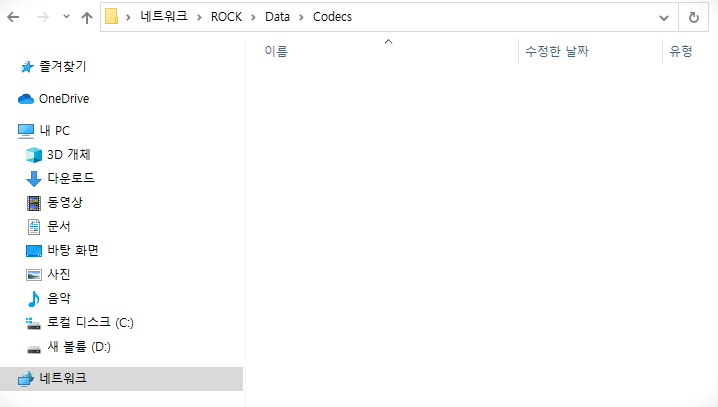
⑥ \\ROCK\Data\Codecs 폴더로 이동합니다.

⑦ 4번에서 얘기했던대로 ffmpeg 파일 딱하나만 필요하기때문에 저파일 하나만 \\ROCK\Data\Codecs 위치로 드래그 해서 옮겨주거나 해당폴더에 압축을 풀어줍니다.
Roon Rock(룬락) 설치하기_ffmpeg 코덱설치하기 끝

아이피로 진입해서 Roon Rock(룬락) Roon Server Software를 보시면 OK로 바뀌어있는것을 볼 수있습니다. 이렇게 코덱설치는 끝입니다:)
'일상 > IT Tip' 카테고리의 다른 글
| [IT Tip] 발레나엣쳐(balenaEtcher)로 OS 부팅디스크(SD &USB) 만들기 (0) | 2023.01.17 |
|---|---|
| [IT Tip] Roon Rock(룬락) 설치하기_설치방법 (0) | 2023.01.05 |
| [IT Tip] 핸드폰에 우회나 설치파일 없이 타이달(Tidal) 다운받는 방법 (0) | 2022.12.26 |
| [IT Tip] ROON(룬) 가입하기 & 이용권 결제 (평생이용권) (1) | 2022.12.24 |
| [IT Tip] Luminar Ai 무료배포_인공지능 기능을 사용한 사진 보정 프로그램, 루미나 Ai (Luminar Ai) (0) | 2022.12.23 |




댓글